| |
|
|
|
|
|
|
|
|
|
|
|
|
|
|
|
|
|
|
|
|
|
|
|
|
|
|
|
|
| |
|
|
|
|
|
|
|
|
|
|
|
|
|
|
|
|
|
|
|
|
|
|
|
|
|
|
|
|
| |
|
|
|
|
|
|

|
|
|
|

|
|
| |
|
|
|
|
|
|
|
|
STEP19: The eye part needs more polygons to be shaped in detail. Select any polygons of the eye part, and add polygons within the part using Extrude Inner three times.
|
|
|
|
|
| |
|
|
|
|
|
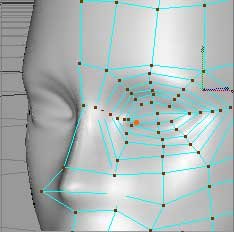
|
|
|
|
|
|
|
|
|
|
|
|
|
| |
|
|
|
|
|
|
|
|
|
STEP20: Let's edit points.
|
|
|
| |
|
|
|
|
|
|
|
|
|

|
|
| |
|
|
|
|
|
|
|
STEP21: For a space of eyeball, push back the selected part with Extrude tool. Then, delete the extruded polygons.?
|
|
|
|
|
|
| |
|
|
|
|

|
|
|
|
|
|

|
|
| |
|
|
|
|

|
|
|
|
|
|
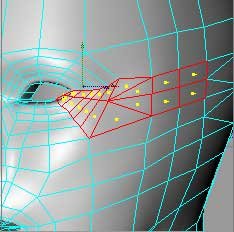
|
|
| |
|
|
|
|
|
|
|
|
|
STEP22: Using Knife tool, further cut polygons around the eye part, to have more polygons.
|
|
|
|
|
|
| |
|
|

|
|
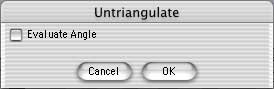
|
| |
|
|
|
|
|
|
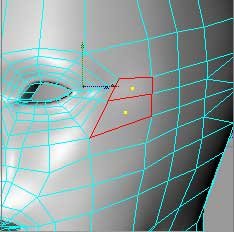
|
|
|
| |
|
|
STEP23: Since triangle polygons cause extra wrinkles and strange shading in rendering, you had better change them into quadrangle polygons with Untriangulate tool to avoid such thing. Doing so, the Evaluate Angle check should remain removed.
|
|
|
|
|
|
|
| |
|
|
|
|
|
|
|
|
|
|
|
|
|
|
|
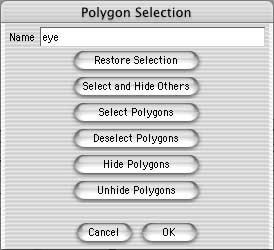
|
| |
|
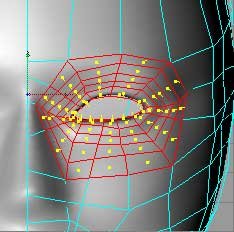
|
|
|
| |
|
|
|
|
|
|
|
|
|
|
|
STEP24: For easy editing work, register a named Polygon Selection of the eye part, and hide polygons except selected using Select and Hide Others.
|
|
|
|
| |
|
|
|
|
|
|
|
|
|
|
|
|
|
|
|
|
|
|
|
|
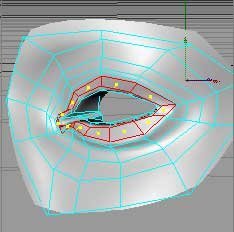
|
|
| |
|
|
|
|
STEP25: Furthermore,add polygons inside the plane using Extrude Inner once, to have double eyelids.
|
|
|
|
|
|
| |
|
|
|

|
|
|
|
|
|
|
|
|
|
|
|
|
|
|
|
| |
|
|
|
|
|
|
|
|
STEP26: Move points and shape it. You should always keep in mind that eyelid covers eyeball.
|
|
| |
|
|
|
|
|
|
|
|
|
|
back
|
|
|
|
|
|
|
|
|
|
next
|
|
|
|
|
|
|
In the end, I would like to thank you for the support that you have shown by reading this article, for more articles please keep visiting...